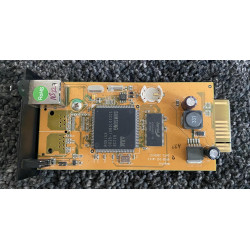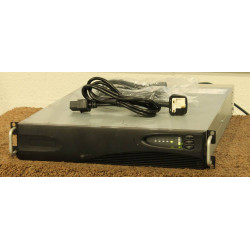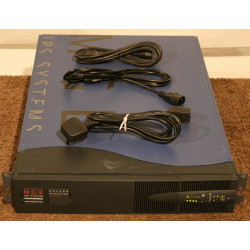Cart
0
Product
Products
(empty)
No products
To be determined
Shipping
£ 0.00
Tax
£ 0.00
Total
Prices are tax included
Product successfully added to your shopping cart
Quantity
Total
There are 0 items in your cart.
There is 1 item in your cart.
Total products
(tax incl.)
Total shipping (tax incl.)
To be determined
Tax
£ 0.00
Total
(tax incl.)
Rack UPS
Top sellers
-

£1 Adjustment / test item
Adjustment item to the value of £1. Useful if adding items to the order...
£ 1.00 -

RT1270 12V 7AH Battery
Brand new 12v 7AH cell, perfect for rebuilding UPS battery banks.These...
£ 15.80 -

-

Your account
Liebert / Emerson PS1500 RT3
PS1500RT3-9a
Used
New batteries installed, Fully working, short depth 1500VA UPS.
Ready for use on delivery. Includes 1x input cable and 2 output cables.
Front plastic included.
USB comms capable (tested on Win7).
Optional network card.
Cold start capable.
Multi speed fan.
Short depth 2u design.
Cheap network cards: https://secure.ups-trader.co.uk/home/747-is-webrt3.html?search_query=rt3&results=15
Warning: Last items in stock!
Specification
Capacity (VA / W): 1500VA / 1350W
Nominal input 220/230/240VAC @ 50Hz (configurable)
Acceptable input voltage range 165-300 VAC
Acceptable input frequency range 45-65Hz with 0.5Hz slew
No. of Outlets: 8
Output Voltage: 230V
PURE SINE WAVE
Repo Available (remote emergency power off)
Resettable input power breaker
Efficiency 96%
Surge protection 220J
Noise < 45 dBA
Hot swappable battery
36V DC SYSTEM
Recharge time 5 hours to 90% from fully discharged.
Communications
Feed through comms port (2x)
USB Port
Slot for network card
Physical
Height 88mm (2U)
Width 440mm
Depth 412mm
Weight ~20KG
Capacity (VA / W): 1500VA / 1350W
Nominal input 220/230/240VAC @ 50Hz (configurable)
Acceptable input voltage range 165-300 VAC
Acceptable input frequency range 45-65Hz with 0.5Hz slew
No. of Outlets: 8
Output Voltage: 230V
PURE SINE WAVE
Repo Available (remote emergency power off)
Resettable input power breaker
Efficiency 96%
Surge protection 220J
Noise < 45 dBA
Hot swappable battery
36V DC SYSTEM
Recharge time 5 hours to 90% from fully discharged.
Communications
Feed through comms port (2x)
USB Port
Slot for network card
Physical
Height 88mm (2U)
Width 440mm
Depth 412mm
Weight ~20KG
The UPS is relatively short depth for a 1500VA 2u Rackmount unit. The comparable APC model is 50mm deeper.
It is of a high quality design, and unusually critical attention has been given to the internal component selection as evidenced by the toroidal transformer.
The fan is variable speed. When running from cell power, or at a high load level, or if the UPS detects a high internal temperature it switches to high mode. The low speed setting, while still audible in a quiet room, is unobtrusive.
We connected the UPS to a computer using a USB cable (not included but a standard USB-A to USB-B type) and Windows 7 successfully detected the unit and added the UPS as a battery source. The Native OS software could then be used to have the computer self-shut down when the battery discharged to xx%. I recommend using this rather than the vendor software (called Multilink) as it is light weight and simple to set up + use. Image present showing device detection/status of charge, and the config page for the power options in windows 7.
You will find the Veritiv Power Assist v1.35 under the download tab - we tried this and it gives a bit more detail without getting too bulky - circa 50MB Memory usage running.
The five LED indicators at the top of the control panel are dual purpose. When running on mains they provide an approximate load indication. Each LED (two green then two yellow) indicate 1/4 of the load, so if the first Green LED is lit the load on the UPS is 1-25%. If Two green and one yellow light are lit then its 50-75%. The Red LED indicates an overload.
Pressing the Status Change Button (the button with a triangle on it) while the UPS is On prompts the LED display to show battery capacity for 5 seconds.
When in Battery indication mode, the left most green LED indicates 100-75%, then 75-50% etc until the right most RED LED is lit indicating low battery (less than 10%) and the UPS is about to turn off.
The other indicators show if the UPS is running in AVR buck or boost, weak battery, site wiring fault and normal mode.
For optimum efficiency, with the UPS turned off, set the rear DIP switches to the configuration that closest matches your mains supply. We normally set 240VAC for UK, though our wall supply is actually higher than that. It is not critical to do this, and the UPS will run even if it is set incorrectly.
You can find this information and more in the User Guide in the download section.
Compatible network card IS-WEBRT3
https://secure.ups-trader.co.uk/home/747-is-webrt3.html
If you order a network card with the UPS (see the accessories tab) you can use the web interface to configure on/off times. This is exceptionally rare for UPS and a large advantage. For example you can secure an electric gate by having it turned off out of hours, turn lights on/off to a schedule, or make your office more efficient with loads that do not need to be on, turned off out of working hours. The card also allows mail alerts, logging, current status and the IP is assigned by DHCP.
- Topology On-line / Double conversion
No customer reviews for the moment.
30 other products in the same category: